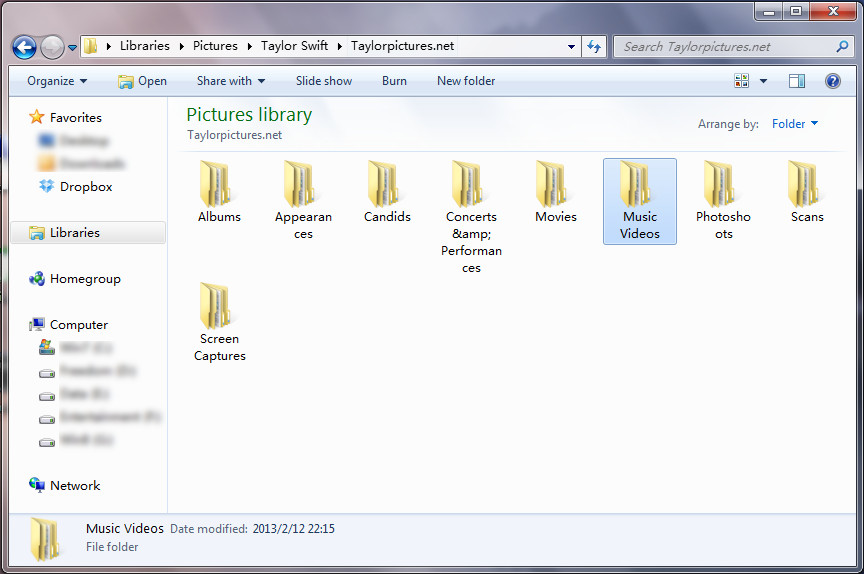介绍 Introduction
Taylor艺术馆助手(TaylorPicAssistant) 可以批量抓取下载Taylor艺术馆(https://www.taylorpictures.net) 相册,可以选择原图和缩略图模式。
TaylorPicAssistant is a free windows application to easily download single photo album of taylorpictures.net. I know we may use some universal website scraping software or browser user scripts to do so. But this application can bring us some fresh new experiences:
- Automatically create the local folder structure based on the album deep link.
- Support for creating photo album browsing page. Check out the index.html file once you completed a download operation.
- Continuously updated startup banner.
- Monitor clipboard and notify us once the album link is detected.
- From V3.0, support English and Simplified Chinese as UI language.
| English | 简体中文 |
|---|---|
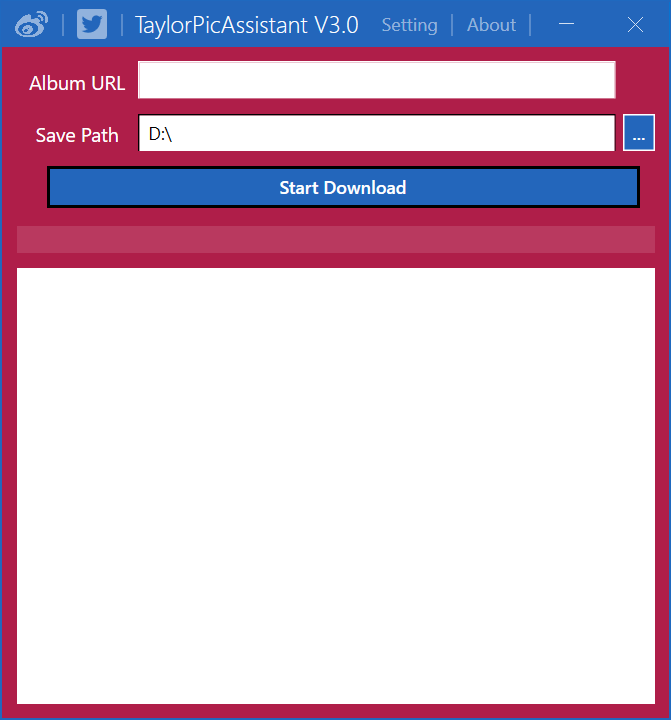 |
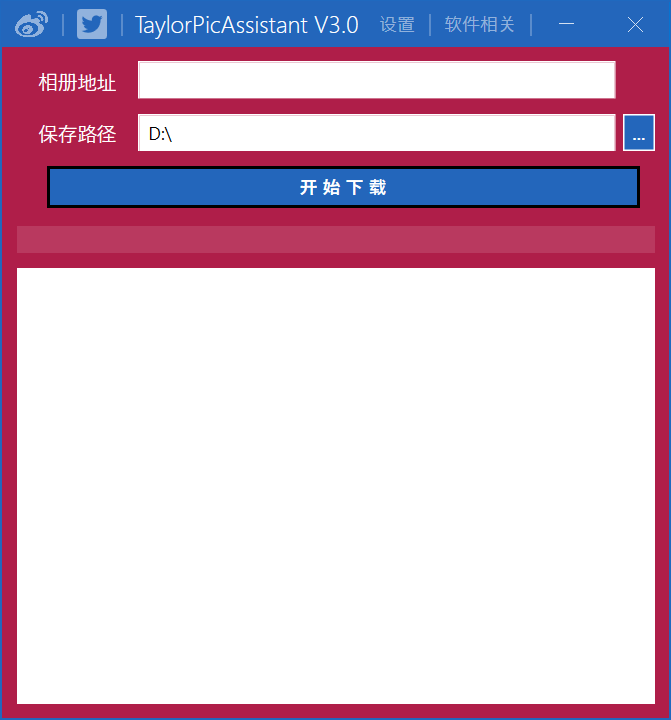 |
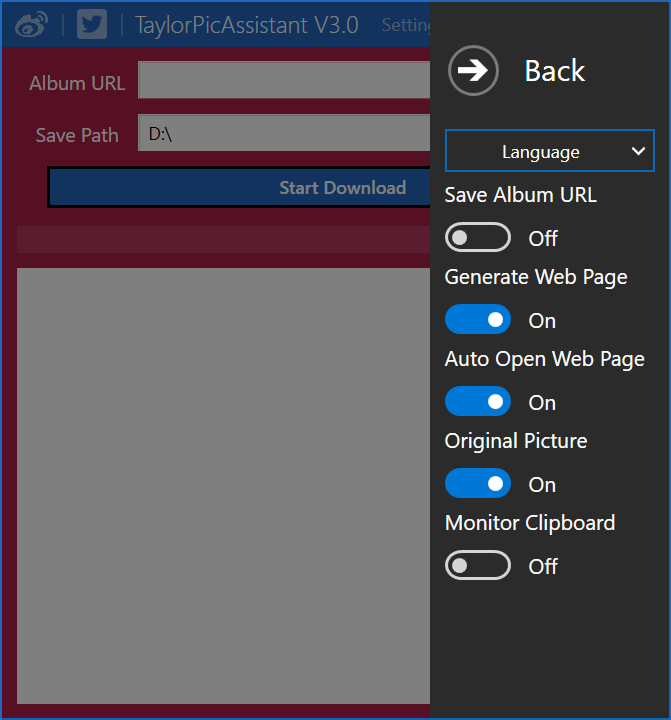 |
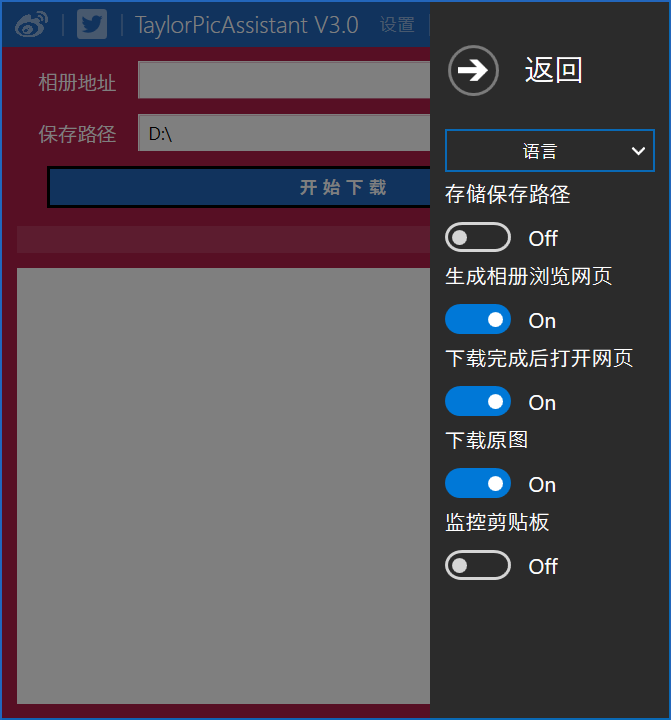 |
前提 Prerequisites
软件需要 .NET Framework 4.6 组件: 下载安装
This program requires Microsoft .NET Framework 4.6: https://www.microsoft.com/en-us/download/details.aspx?id=48130
软件下载 Download
使用方式
输入相册链接,其中链接格式如下:
相册地址格式:https://www.taylorpictures.net/thumbnails.php?album=XXXXX 或 https://taylorpictures.net/thumbnails.php?album=XXXXX
其中XXXXX为数字,是相册的数字代号浏览器打开相册,复制地址栏链接即可
或者选择监控剪贴板,复制链接后,即可自动抓取符合格式的链接,并且有弹出窗口提示选择保存路径,默认为程序当前目录
注意:可在程序目录下建立config.txt文件, 2.1版本采用YAML格式存储,单引号后面注意有一个空格
1
2
3
4
5
6
7
8
9
10
11
12
13
14
15
16
17
18
19
20
21
22
23
24
25
26# Language, en or zh-CN | 程序语言,en 或者 zh-CN
language: en
# Album save path. If it is empty, the default is the program execution directory | 存储文件夹根目录。如果为空,默认为程序执行目录
saveFolderPath:
# Whether to automatically create a desktop shortcut, true or false. The default is true | 是否自动创建桌面快捷方式,true or false。默认为自动创建
isAutoCreateShortCut: true
# Whether to automatically store the most recently used save path, true or false. The default is false | 是否自动存储最近使用的保存路径,true or false。默认为false, 即不自动存储
isAutoSaveDir: false
# Whether to create a photo album browsing page, true or false. The default is true | 是否创建相册浏览网页, true or false。默认为自动创建
isCreateAlbumPage: true
# Whether to open the photo album browsing page after the download is complete, true or false. The default is true | 是否下载完成后打开相册浏览网页, true or false。默认为自动打开
isOpenAlbumPageWhenComplete: true
# Whether to download original photo, true or false. The default is true | 是否下载原图, true or false。默认为原图,否则为缩略图
isDownloadOriginalPic: true
# Whether to monitor the clipboard, true or false. The default is false | 是否监控剪贴板, true or false。默认为不监控
isMonitorClipboard: false
# The timeout for downloading a single photo, in seconds. The default is 20s | 单张照片下载超时时间, 单位为秒(second)。默认为20s
downloadTimeout: 20设置子面板中自定义选择”生成浏览网页”、”下载完成后打开网页”、”下载原图”后,点击下载按钮
How to Use
Enter the album link, where the link format is as follows:
https://www.taylorpictures.net/thumbnails.php?album=XXXXX or https://taylorpictures.net/thumbnails.php?album=XXXXX
Where XXXXX is a digital number, which is the digital code of the album.Open the album in the browser and copy the link in the address bar.
Or choose to monitor the clipboard, after copying the link, the link that conforms to the format can be automatically grabbed, and a pop-up window prompts.Select the album save path, the default is the current directory of the program.
Note: You can modify the config.txt file in the program directory, in YAML format, and there is a space after the single quote.
1
2
3
4
5
6
7
8
9
10
11
12
13
14
15
16
17
18
19
20
21
22
23
24
25
26# Language, en or zh-CN | 程序语言,en 或者 zh-CN
language: en
# Album save path. If it is empty, the default is the program execution directory | 存储文件夹根目录。如果为空,默认为程序执行目录
saveFolderPath:
# Whether to automatically create a desktop shortcut, true or false. The default is true | 是否自动创建桌面快捷方式,true or false。默认为自动创建
isAutoCreateShortCut: true
# Whether to automatically store the most recently used save path, true or false. The default is false | 是否自动存储最近使用的保存路径,true or false。默认为false, 即不自动存储
isAutoSaveDir: false
# Whether to create a photo album browsing page, true or false. The default is true | 是否创建相册浏览网页, true or false。默认为自动创建
isCreateAlbumPage: true
# Whether to open the photo album browsing page after the download is complete, true or false. The default is true | 是否下载完成后打开相册浏览网页, true or false。默认为自动打开
isOpenAlbumPageWhenComplete: true
# Whether to download original photo, true or false. The default is true | 是否下载原图, true or false。默认为原图,否则为缩略图
isDownloadOriginalPic: true
# Whether to monitor the clipboard, true or false. The default is false | 是否监控剪贴板, true or false。默认为不监控
isMonitorClipboard: false
# The timeout for downloading a single photo, in seconds. The default is 20s | 单张照片下载超时时间, 单位为秒(second)。默认为20s
downloadTimeout: 20After custom selecting “Generate Web Page”, “Auto Open Web Page”, “Original Picture”, click the download button.
演示录像 Demo (Gif)
欢迎反馈使用问题和改进意见 Feedback on usage issues and improvements are welcome
更新日志 Release Log
3.0正式版(2021/03/01)
- 支持多语言,首先支持简体中文和英文
- 更新UI框架至最新稳定版本
- 更新软件启动横幅
2.3正式版(2020/08/09)
- 修正艺术馆页面更新带来的解析问题
- 更新最新域名
2.2正式版(2018/12/23)
- 因为艺术馆全站启用HTTPS安全链接,下载失效。此版本主要解决此问题
- 修复某些相册不合法字符提示的问题,例如:https://www.taylorpictures.net/thumbnails.php?album=3603
- 配置文件中支持超时秒数控制,默认20秒。对于某些相册中个别图片一直下载失败,可以尝试设置较大的秒数,这个取决于您的网络下载环境。例如慢速网络下,此数值设置为较大的整数,有利于程序等待下载完毕
1
2# 单张照片下载超时时间, 单位为秒(second)。默认为20s
downloadTimeout: 20
2.1正式版(2018/02/23)
- 更新网站识别规则
更新Reputation专辑素材。 4张启动图随机更换,图标更新。感谢 氾黃鍀郵票, 逃亡车, 金钱主义者 提供Banner
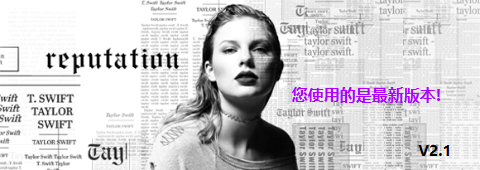
采用新的配置文件存储格式,更多配置可以存储
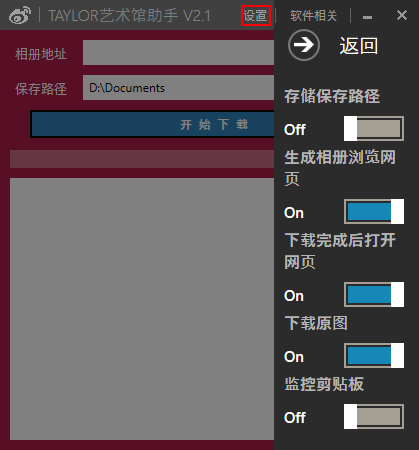
2.0正式版(2015/07/27)
- Taylor艺术馆页面更新,同步修正分析代码
- 增加一张启动Banner 3.
- 增加部分新特性,下个版本考虑放出
V1.9正式版(2015/04/07)
- .NET版本提升至4.5,V1.9版本开始不支持XP,XP以上版本如果不能运行,请安装 .NET Framework 4.5
全新UI(Metro-style) 点击标题栏 设置 打开右侧面板:
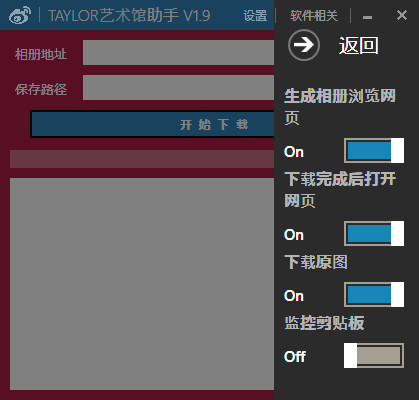
软件相关:
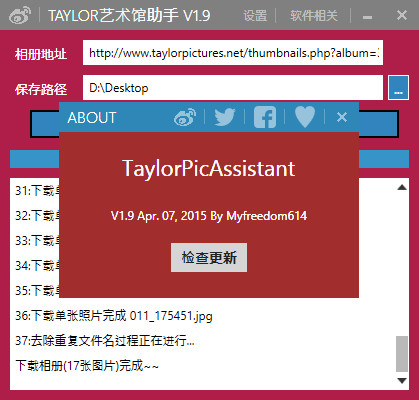
启动界面随机更换,如果有好的Banner,欢迎发邮件:openszone[AT]gmail.com, 大小580 x 205 pixels,jpg格式

- 软件图标更新,感谢 氾黃鍀郵票
- 一些BUG修复
V1.7正式版(2013/05/26)
- 界面更新
- 小问题修复
V1.6正式版(2013/04/04)
- 启动时自动创建桌面快捷方式(可在配置文件中关闭自动创建),具体见下方图示:config.txt文件格式图解
- About窗口增加Donate捐助链接
- 配置文件格式修改
V1.5.5(2013/03/29)
增加下载完成打开文件夹提示
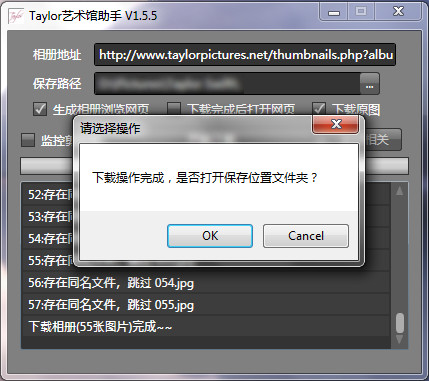
- 修正某些因图片格式不同导致的问题
- 逻辑微调
V1.5正式版(2013/03/17)
- 不需要重启应用即可下载其他相册
- 解决一些小BUG
V1.4正式版(2013/03/15)
- 修复重新下载无法开始的BUG
- 保存路径不存在时可选择自动新建
- 下载操作后,暂时只可重启应用,下载其他相册,下个版本将不需要重启
V1.3正式版(2013/02/26)
- 添加启动画面,用于检查更新
- 更新功能修改
V1.2.8(2013/02/26)
- 启动时自动检查更新
- 支持不需要重启软件即可重新下载相册
- 一些细微调整
V1.2.5(2013/02/25)
屏蔽迅雷等与剪贴板监控功能冲突的软件,程序会自动检测,提示关闭,点击OK关闭进程
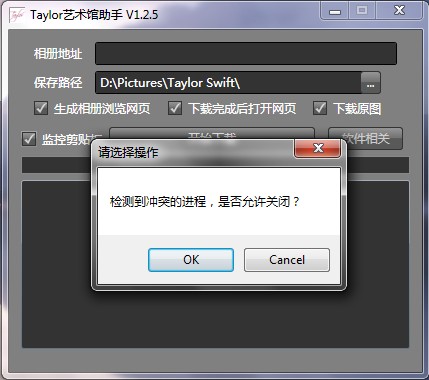
- 失败计数功能BUG修复
V1.2正式版(2013/02/25)
增加剪贴板监控功能,检测到合法链接会自动提示

下载成功提示优化,如果有下载失败的图片,会提示对应数量
V1.1正式版(2013/02/16)
- 修复下载原图的错误,误认为中图为原图,感谢百度网友撑一把小伞的反馈
- 修复一个大BUG,多页下载逻辑错误
- 考虑到原图文件尺寸较大,调整线程延迟和重试时间
- 修复某些相册路径无法识别的BUG
V1.0正式版(2013/02/11)
增加自动分级目录功能